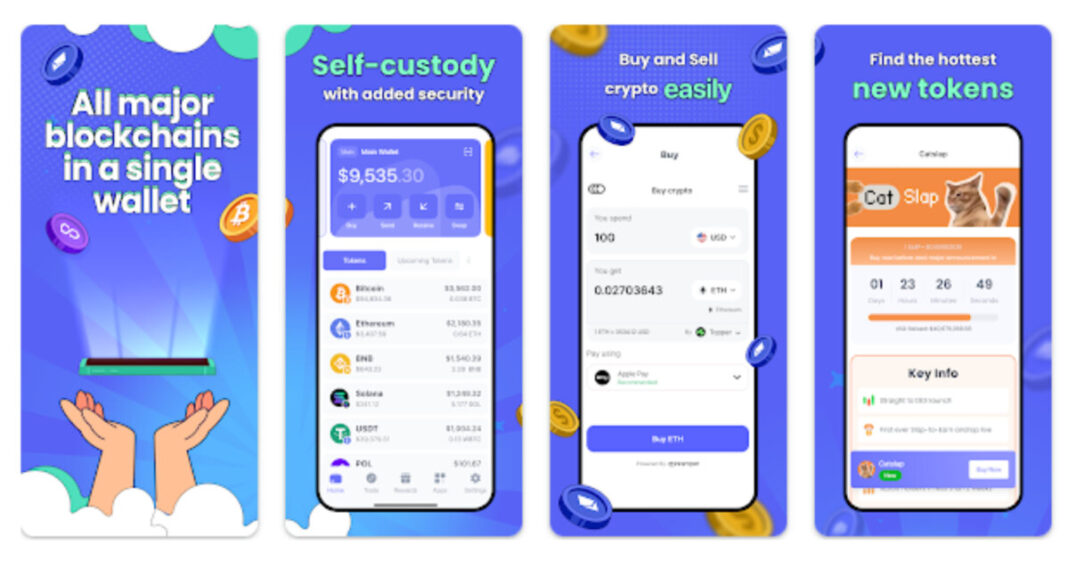Best Wallet has just announced a major update. This Web3 wallet now offers full Bitcoin support. Users must install version 2.5.1. It is compatible with Android and iOS. This upgrade allows you to buy and hold BTC directly on Best Wallet. Support for additional blockchains, such as Solana, Base, and Tron, is expected to arrive very soon.
As a result, Best Wallet is becoming a versatile tool for cryptocurrency users. Currently, Bitcoin searches are experiencing a sharp increase on search engines. Investors are currently seeing prices below $90,000. The recent price decline is linked to events such as the ByBit hack and the $LIBRA token scandal.
Additionally, global trade tensions and economic uncertainties are making the situation volatile. However, Best Wallet is considered one of the best apps for buying BTC. It allows for quick purchases with a bank card or cryptocurrencies.
Despite the current market volatility, Best Wallet offers a secure platform for purchasing and managing Bitcoin. This update strengthens Best Wallet’s position to take advantage of a potential rebound in the cryptocurrency market.
Your Security First: Enhanced Transaction Protection on Best Wallet
The Best Wallet update improves security. It adds institutional protection. This wallet is already appreciated for its ease of use. Its new features, such as “Upcoming Tokens”, are major assets.
Best Wallet is now partnering with Fireblocks.
This partnership strengthens the security of private keys . Multi-party computation technology protects users’ keys without additional effort. Fireblocks is a leader in crypto security. The company handles $7 trillion in transactions. It has created 250 million wallets. Its partners include VanEck, Revolut, and eToro.
Self-custodial wallets like Best Wallet are gaining prominence following the ByBit hack. Unlike exchanges, Best Wallet ensures the security of private keys with institutional-grade protection. Your keys and cryptocurrencies remain under your direct control, without risk of hacking or theft. This update strengthens your confidence in the security of Best Wallet.
How to Import Your Crypto Assets to Best Wallet?
To enable full Bitcoin and multi-chain functionality, follow a few simple steps in the Best Wallet app. The process is done directly in the app, with no transfer required. It takes a few minutes.
Before you begin, manually backup your wallet. Go to Settings. Then go to “Manage Wallets”. Click “Select Wallet”. Finally, tap “Private Key”.
Copy this private key onto a piece of paper. Then store it in a safe place. Keep multiple copies of this key so you can easily retrieve it. Back it up to the cloud for added security. Protect your wallet with an encrypted backup. Also, use a strong password.
Once you’ve completed these steps, you’ll be able to enable Bitcoin and multi-chain support . Your existing wallets will be automatically transferred to your new account, keeping your funds secure.
Version 2.5.1 Update: A Necessary Step for Enhanced Functionality
Start by updating the Best Wallet app to version 2.5.1. After the update, open the app. A welcome message will appear, click “Get yours now.” Alternatively, go to the app settings. Select “Manage Wallets”. Then, click “Multi-Chain Wallets” to start the migration.
Click on “Get yours now”. You will be redirected to a screen with additional information. You can then click on “Get your multi-chain wallet”. This will complete the migration.
Fast and Easy Registration: Google, Apple, or Email Options
You’ll see a detailed text, divided into three parts. It explains how to use your email address to set up a multi-chain wallet. It also describes how your existing wallets will be directly imported.
Already have an account? Use the same email address you used when you signed up. This will ensure a smooth transition. You’ll have access to your previous wallets. For example, if you used “[email protected]” when signing up through Google, you’ll need to use that same address to migrate. New to Best Wallet? Choose your preferred email address. This will be used to log in to Best Wallet in the future.
You can migrate in another way. Click directly on the “Continue with Apple” or “Continue with Google” buttons. Either way, creating the multi-chain wallet takes about 30 seconds. Just read and click “continue”. This completes the process.
The multi-chain wallet supports Bitcoin, Ethereum, BNB Smart Chain, and Polygon. More blockchains will be added in the coming months. To manage your wallets, simply go to Settings. Then select “Manage Wallets”. This simple process allows you to centralize the management of your digital assets.
Your Bitcoin, Your Way: Credit Card and Crypto Buying on Best Wallet
You can buy Bitcoin through Best Wallet with a card or crypto. Don’t have a Best Wallet yet? Download the app on Google Play or the Apple App Store. To fund your wallet, you can:
- Use a bank card;
- Transfer cryptocurrencies from a platform;
- Import from another wallet.
Go to “trade” and “buy” to acquire cryptocurrencies with a bank card.
Best Wallet also offers a native token, $BEST, which is currently in presale. It is available at a price of $0.0246. You can purchase $BEST by visiting the presale site, connecting your wallet, or directly in the app.
The app offers several ways to acquire $BEST, including through other cryptocurrencies or a credit card. You can exchange ETH or USDT for $BEST.
Best Wallet’s popularity continues to grow. The project has already raised $11.5 million. The app has already reached 500,000 downloads. It continues to grow.
Join the Best Wallet community on X, Telegram, and Discord . You’ll be able to follow the latest news and events in real time.