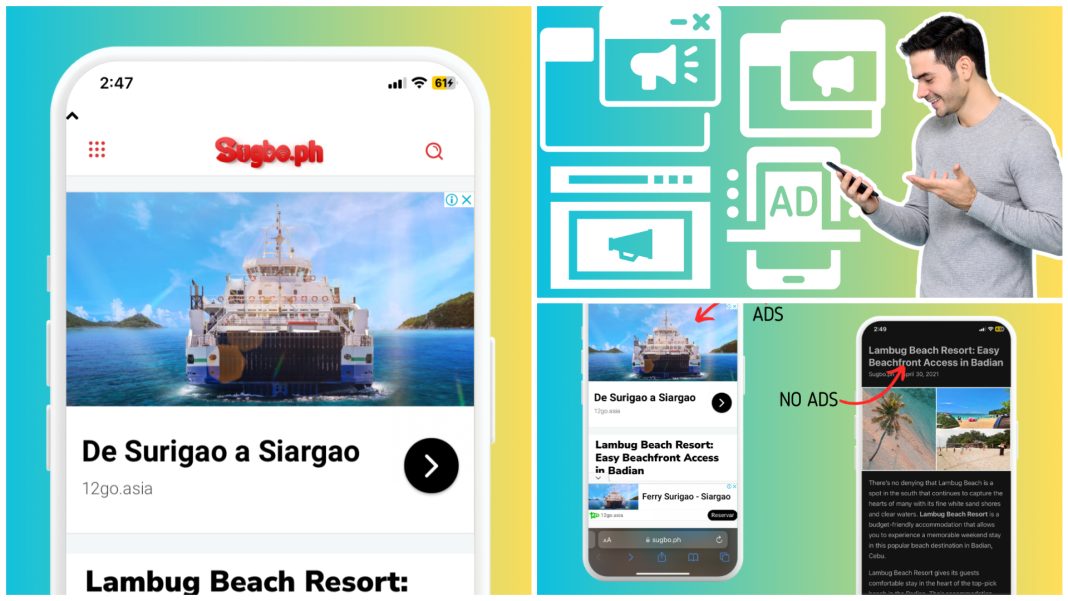And no there’s no app to install for it, too!

Iphone users, rejoice! There is a setting to make your phone ad-free without the need for any application! And it only takes three simple steps to achieve a hassle-free user experience.
How to Block Ads On Apple IOS
Step 1
Go to the Safari app and click on the URL icon (the one in Aa symbol).
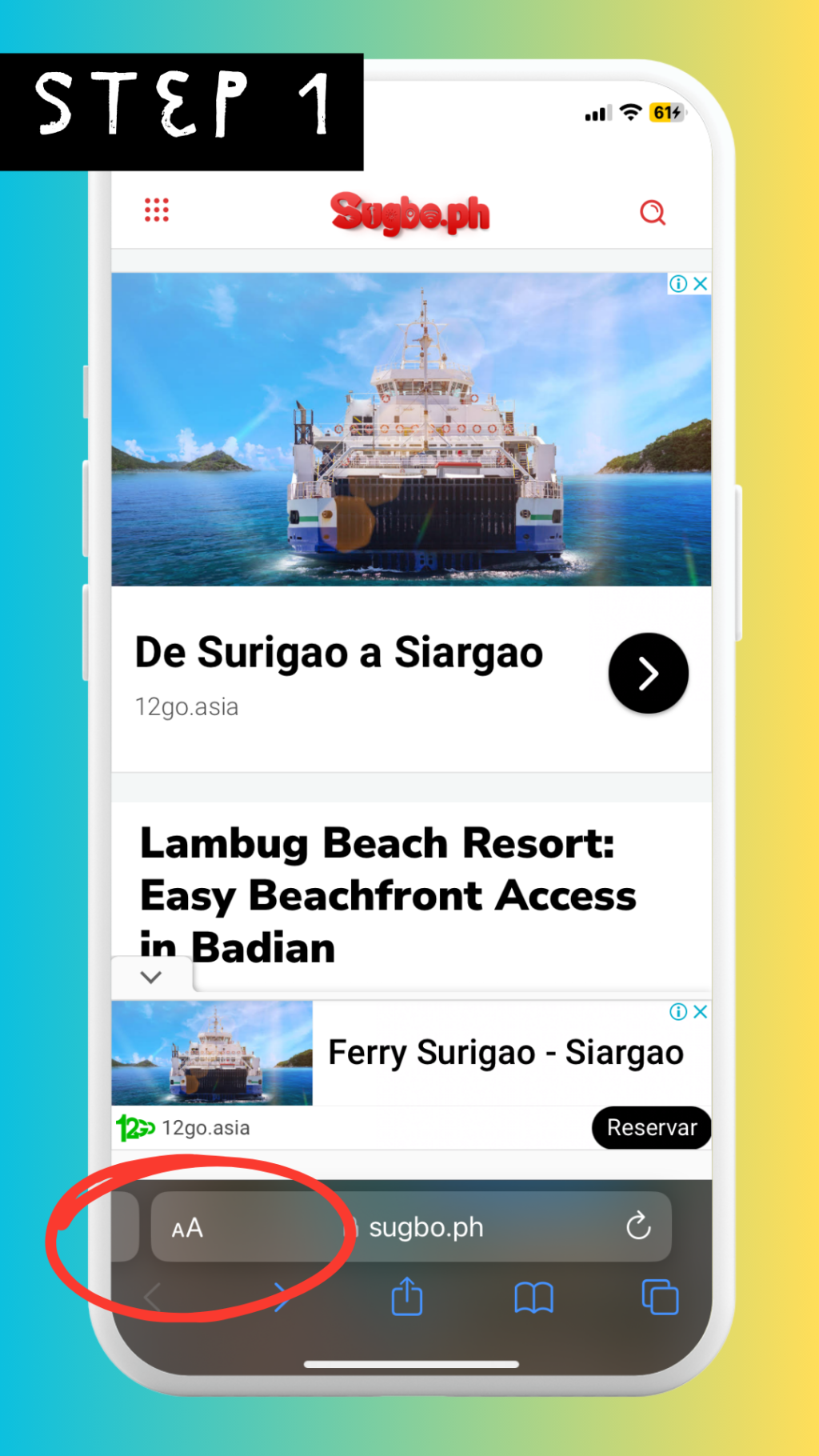
Step 2
Click on the “Website Settings.”
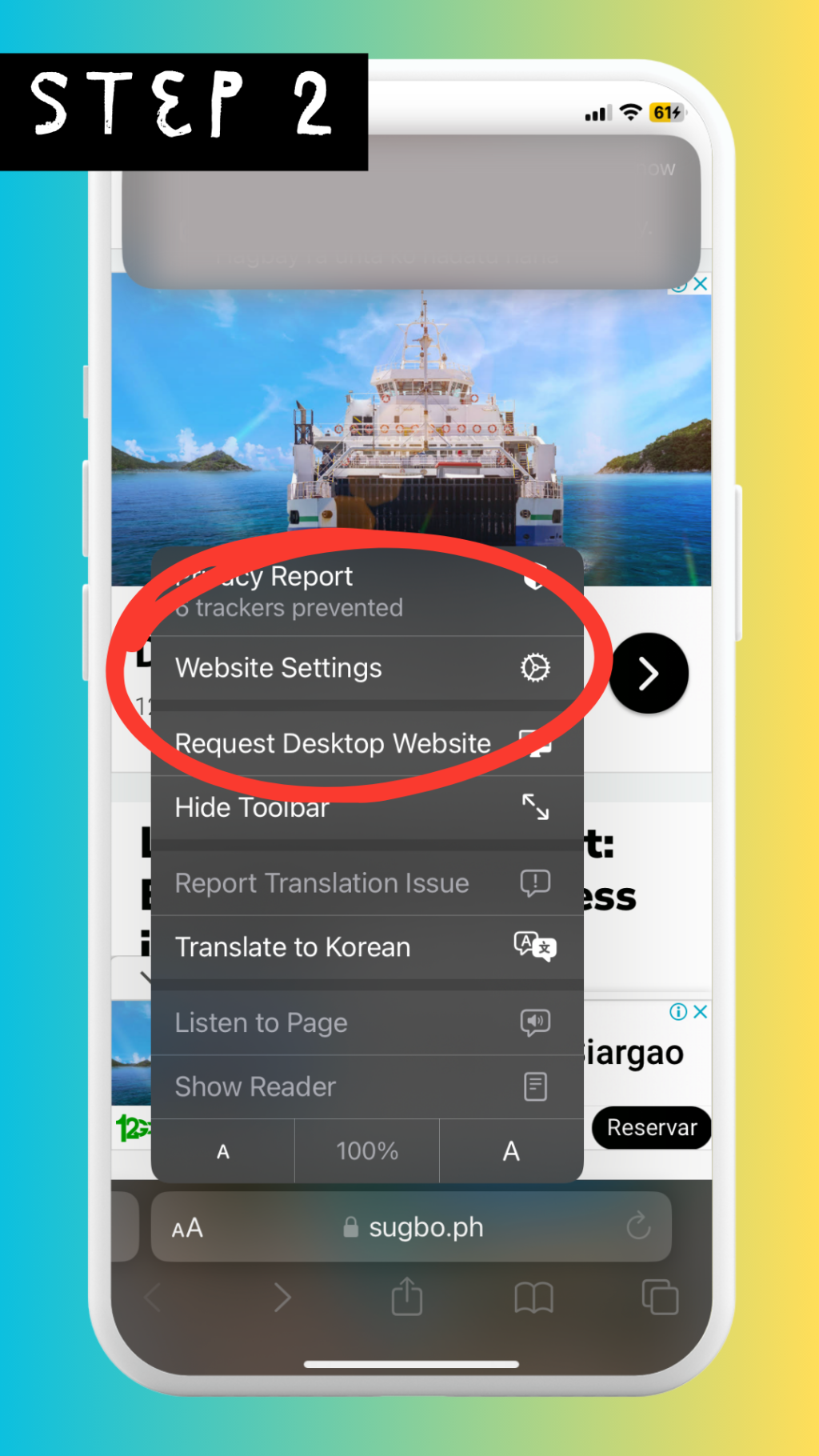
Step 3
Pop-up options will appear and turn on the toggle switch for both: Request Desktop Website and Use Reader Automatically.
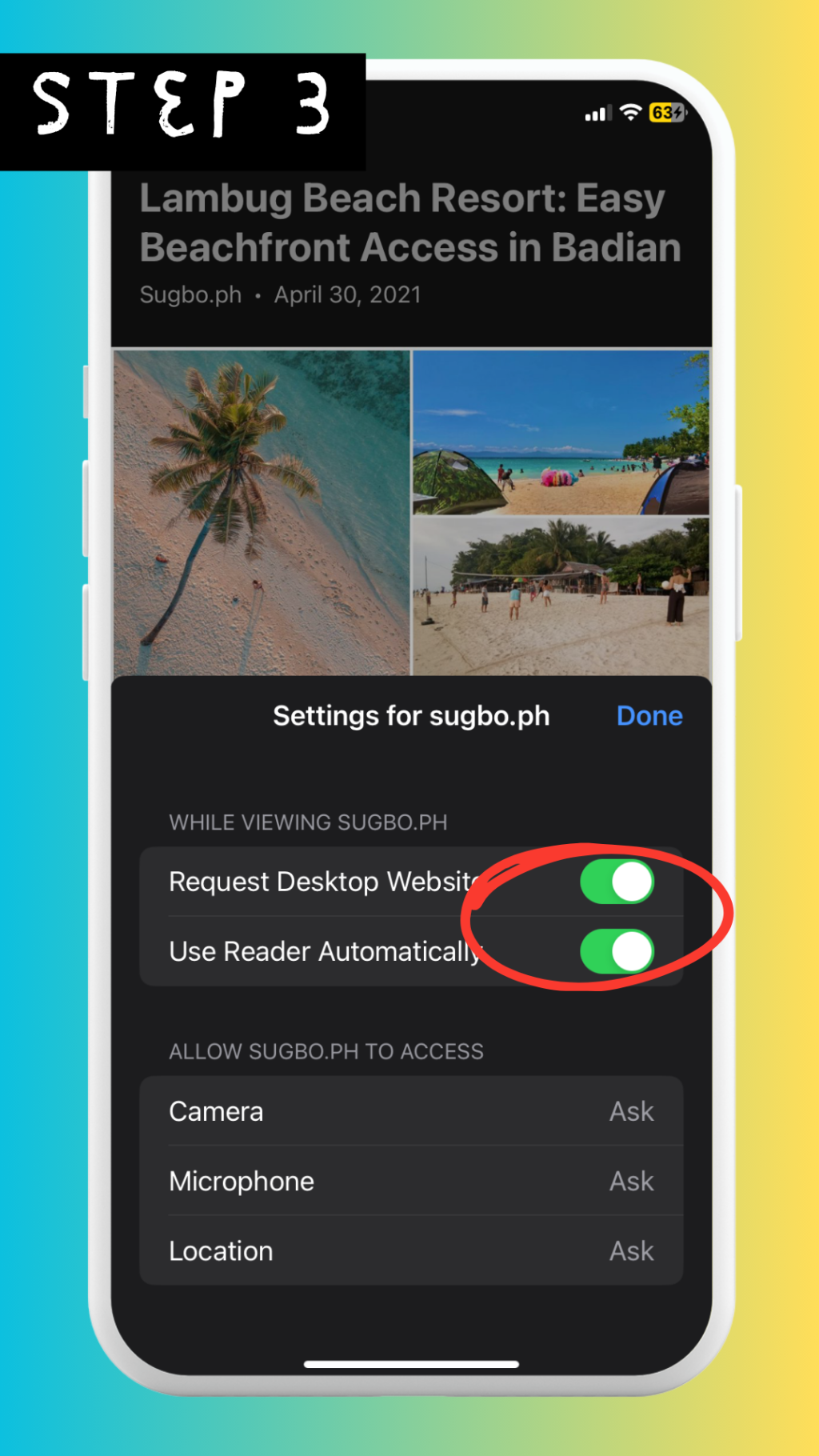
FB Messenger Trick of the Sleeve
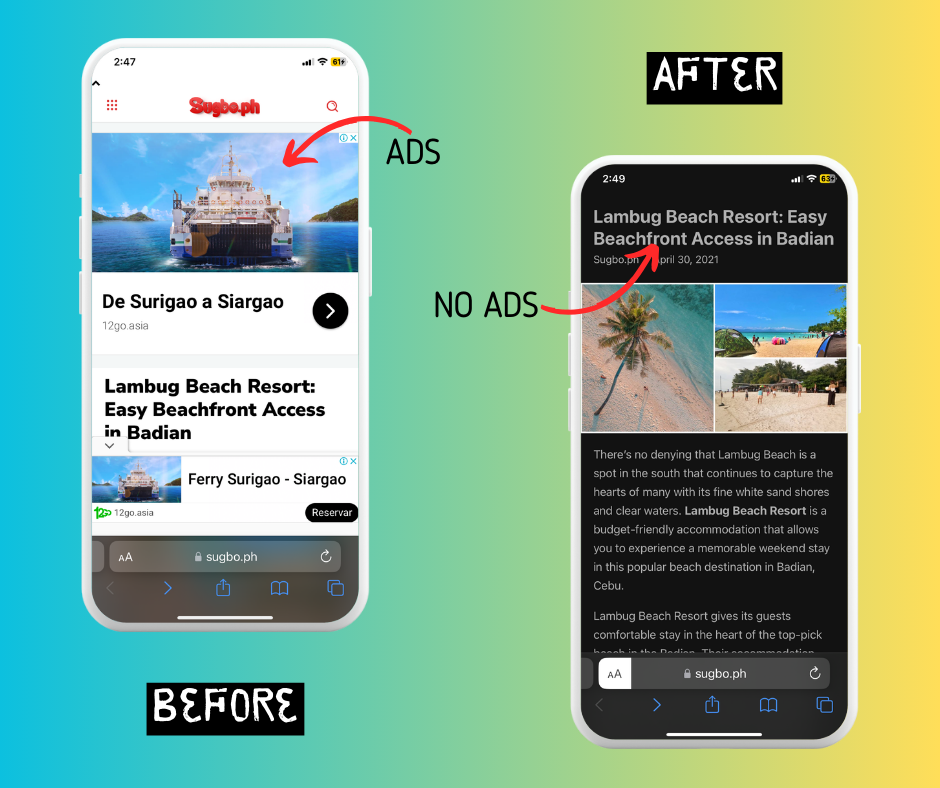
Some IOS users reported that they were able to use Facebook Messenger without having to buy load for their Mobile Data after they enabled both toggle options on the Step 3 above. A netizen shared the information on social media, however, some IOS users commented that the process did not work on their phones.
How about you, Sugboanons? Can you share with us if the application of IOS’s automatic reader can truly block advertisements, make it an easier mode for mobile browsing, and also allow FB Messenger chats without the need for a mobile data load?