Self-care is Unfriending Facebook Friends.
Let’s be honest, we’ve all made the mistake of adding tons of people, even strangers, during our first few years of Facebook. Looking back now, that’s definitely something a lot of us regret.

Unfriending people can be tedious because Facebook does not have the option to unfriend a lot all at once, or do they? A Facebook user named Irene Cabahug shared that she was able to mass unfriend on Facebook because of a new feature.
In her Facebook post, Irene gave a disclaimer that the feature might depend on the phone people are using or the feature is not for everybody.
Irene wrote, “Para mas clear. First, ginamit ko yung Huwaei phone ko specifically P30 (android), hindi talaga pwede kasi walang MANAGE na lumabas… But when I used “iPhone Apple specifically iPhone 11”-luckily gumana siya.”

However, there were also comments that expressed they did not see the “Manage” option, even for an iPhone 11 user which made Irene conclude that it might not be for everyone.
Irene also provided the step-by-step process on how she was able to use Facebook’s feature.
- Go to your profile and tap on the three dots beside “Edit Profile”.
- Scroll down and tap on professional mode.
- Set your Facebook to professional mode.
- Once that’s done, tap on “about”.
- Scroll down to “See All Friends”.
- You should see a “Manage” option.
- There are 3 categories; Least interacted with, no mutual friends, and friends you unfollowed. Click the category you want and tap on the check boxes of the people you want to unfriend.
- Lastly, tap on the “Unfriend” option.
And again, this may or may not work for you. But, it won’t hurt to try. Happy Mass Unfriending!

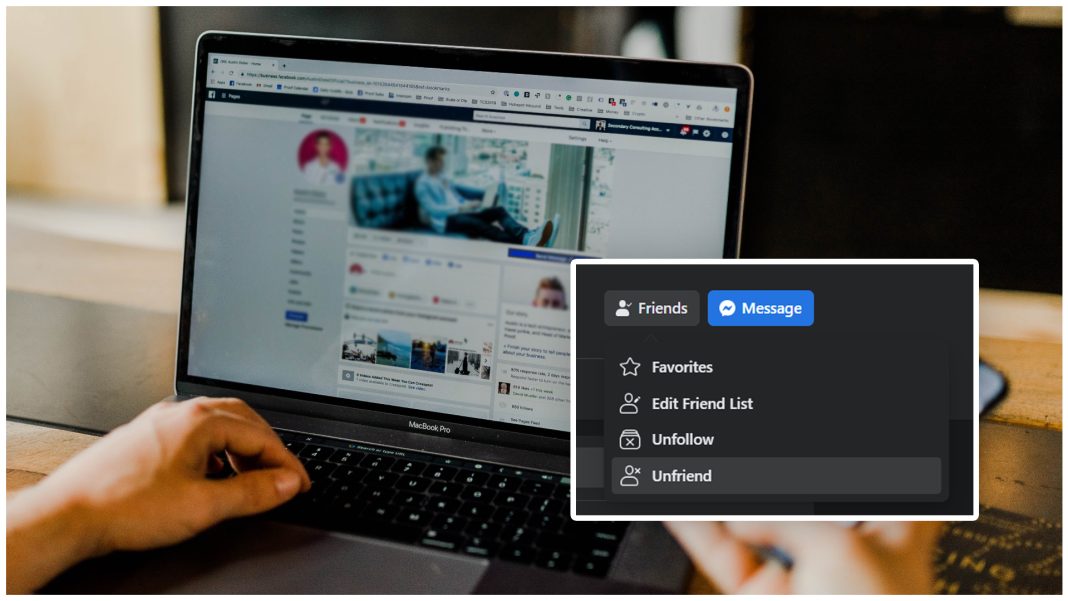
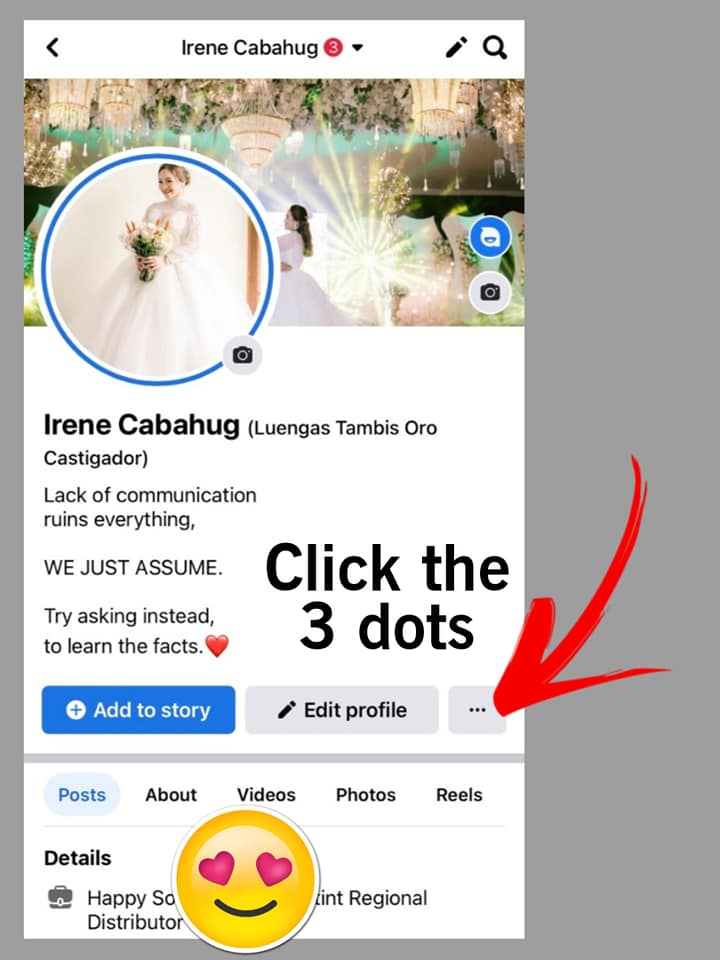
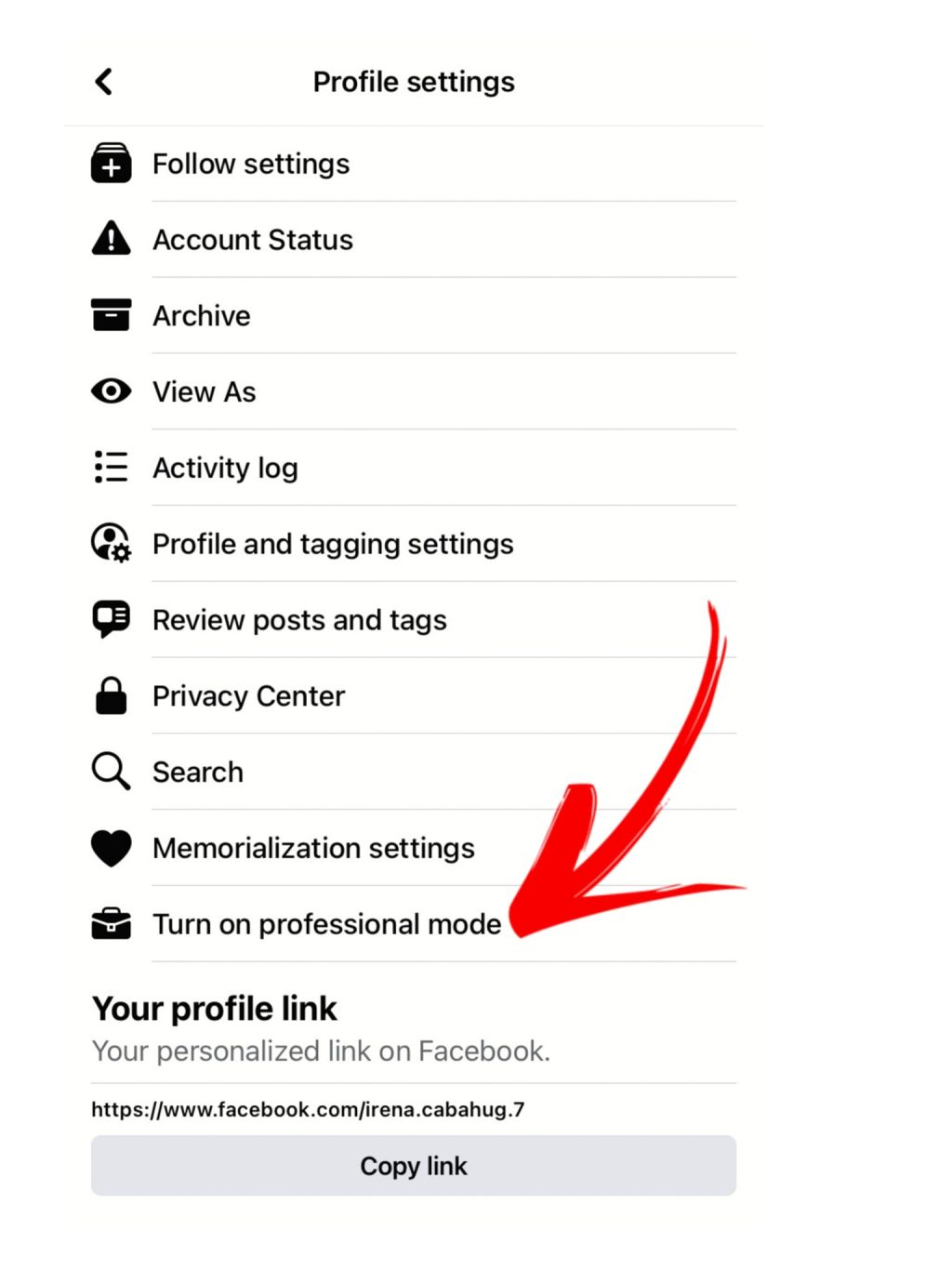
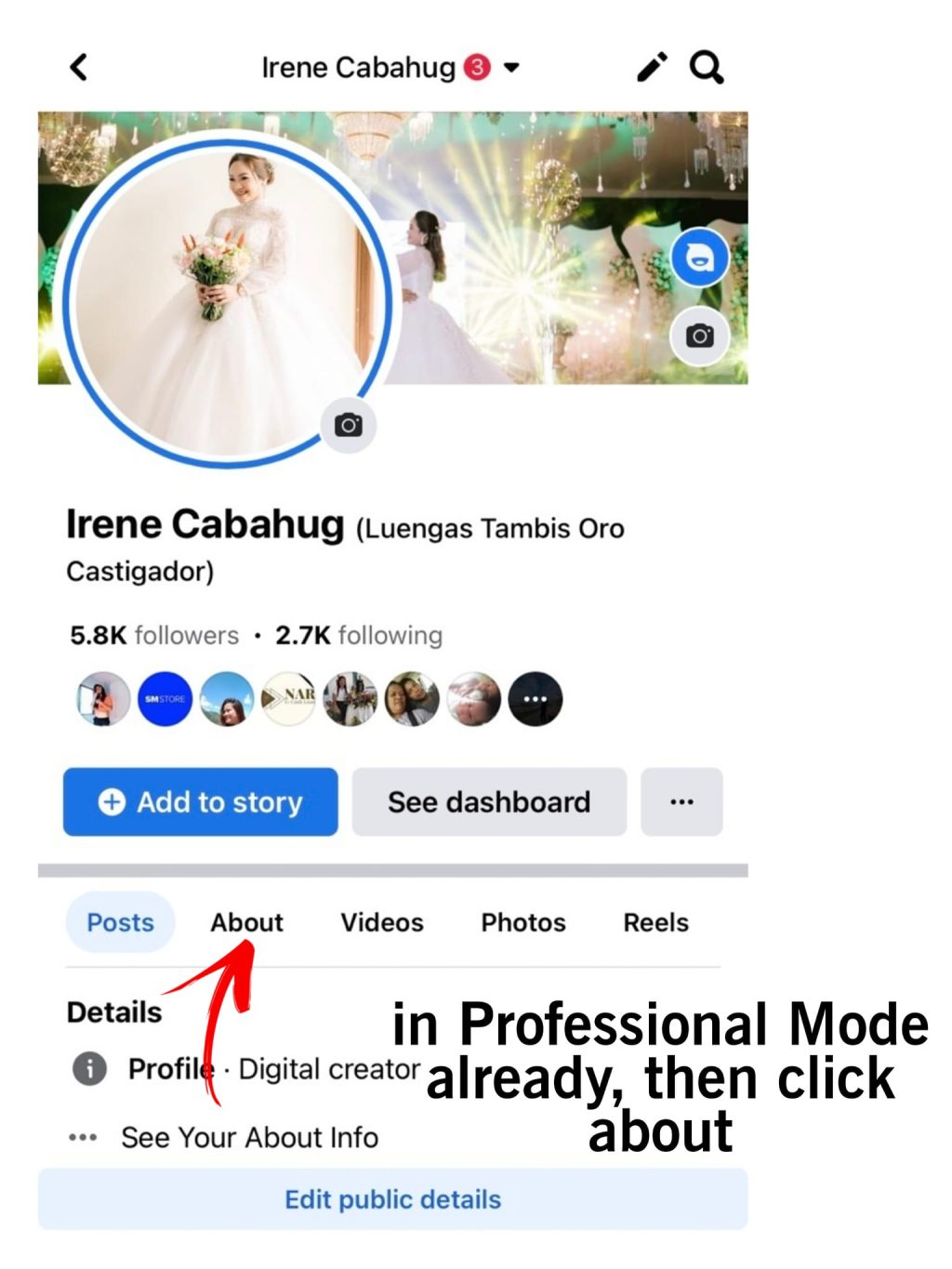
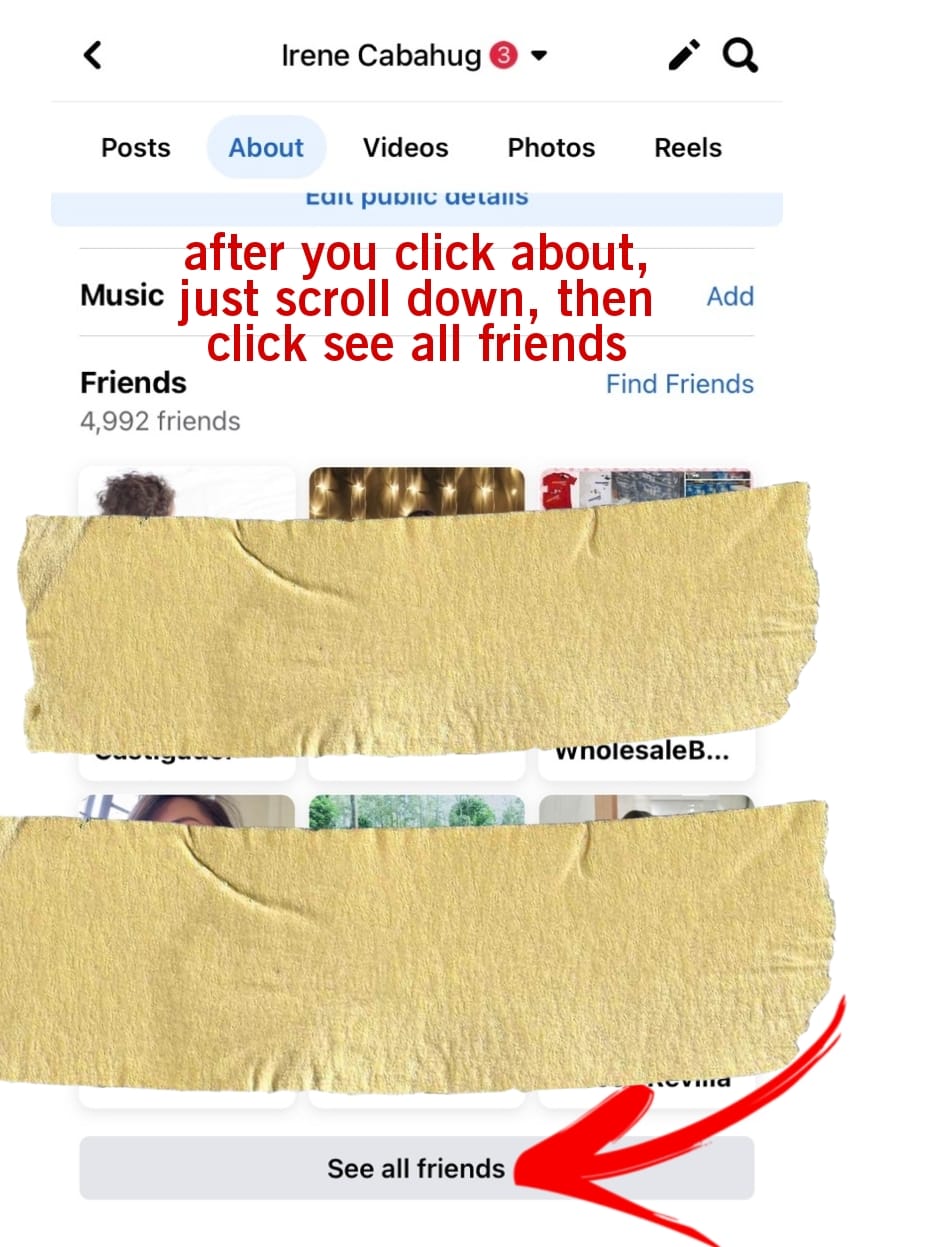
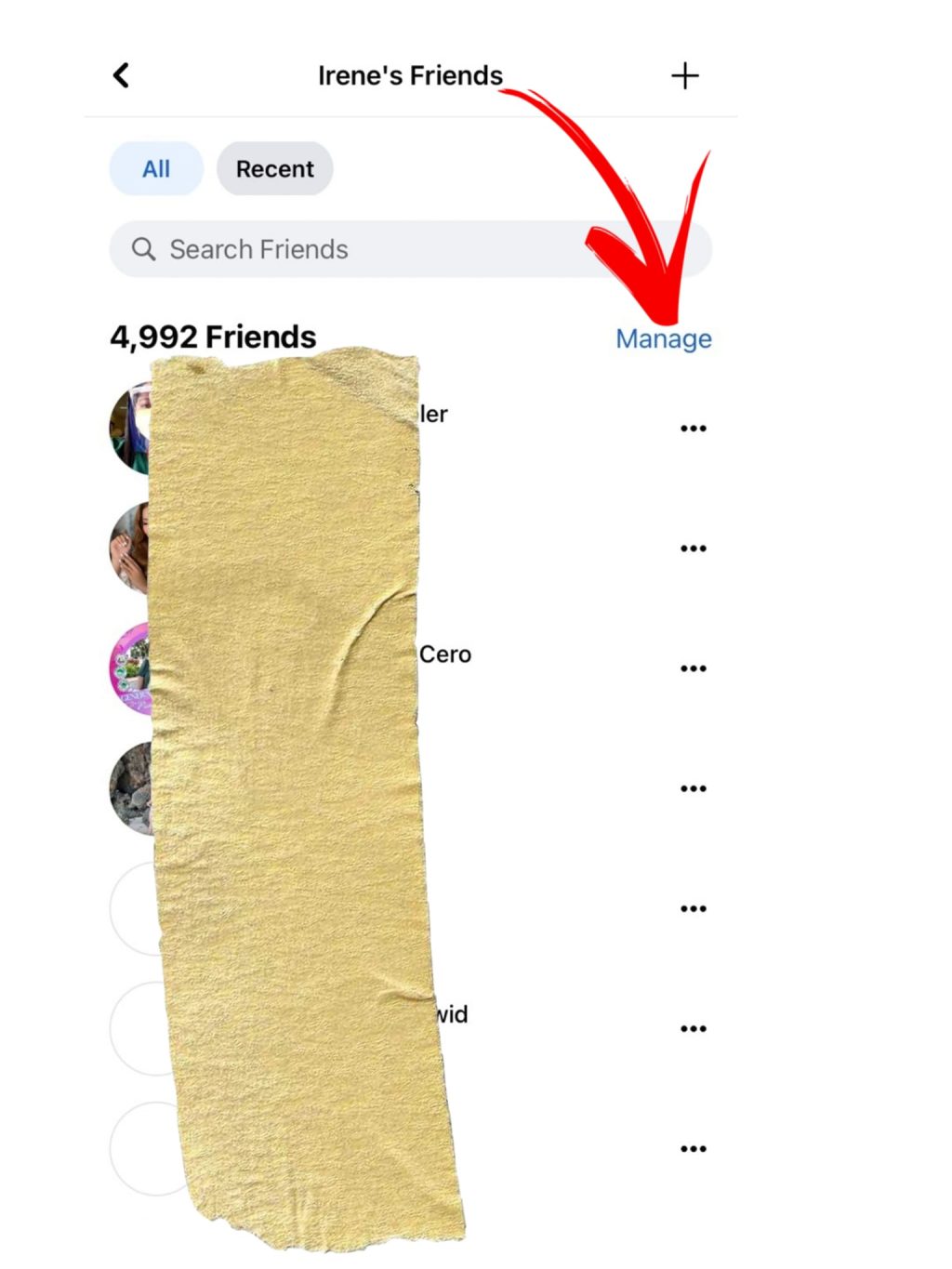
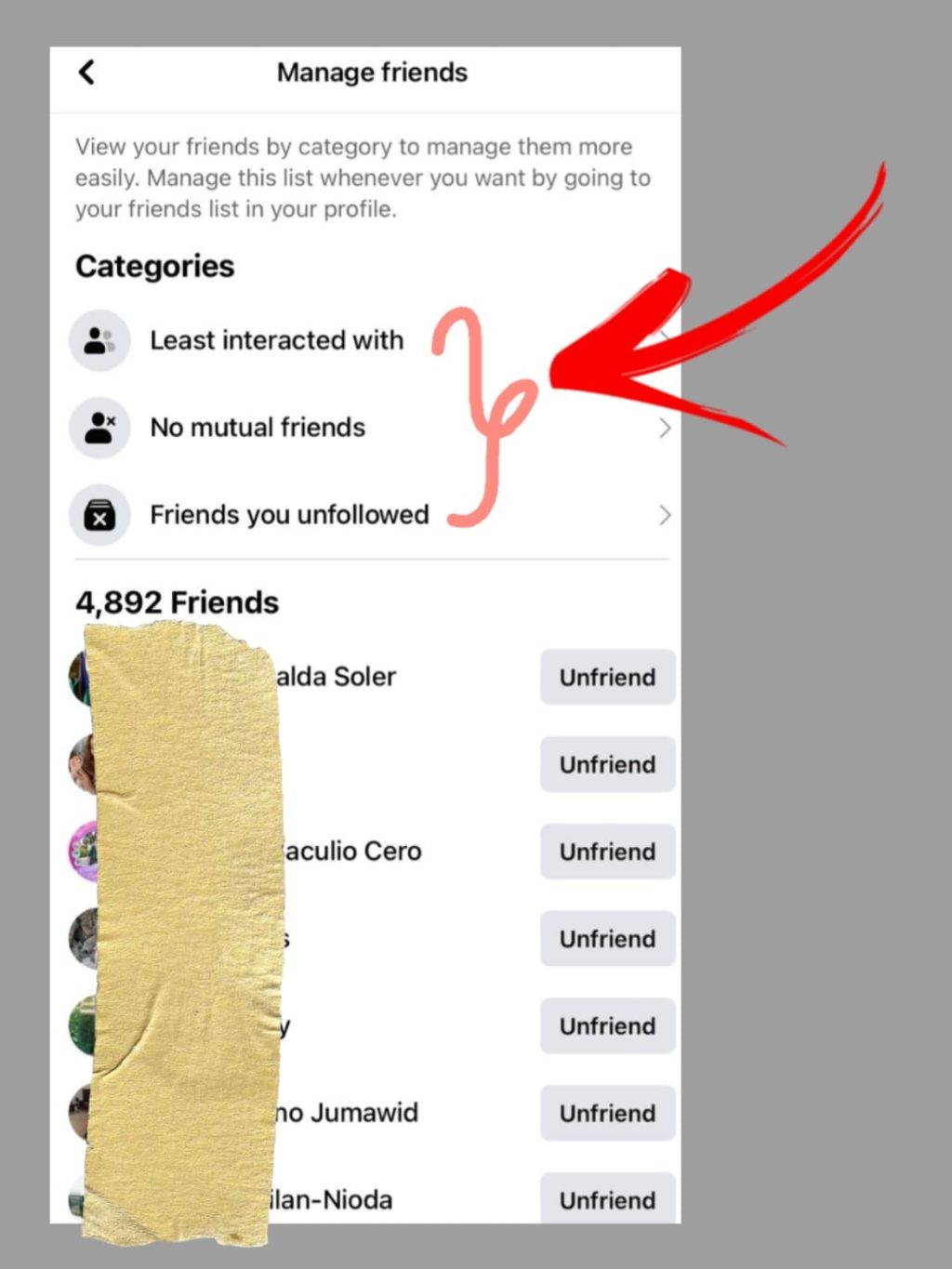
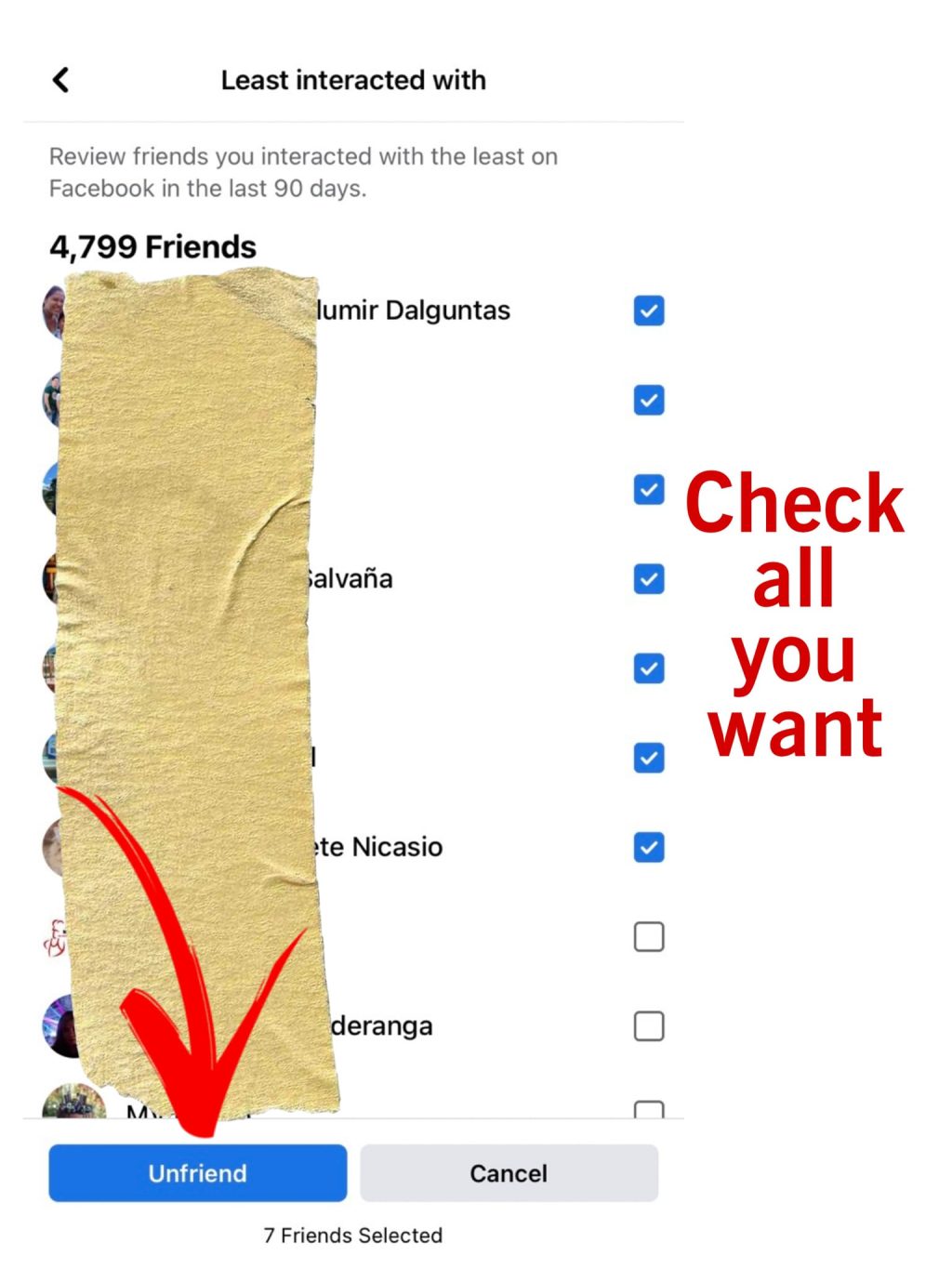
Don’t have the option, only manage blocked and edit privacy :(