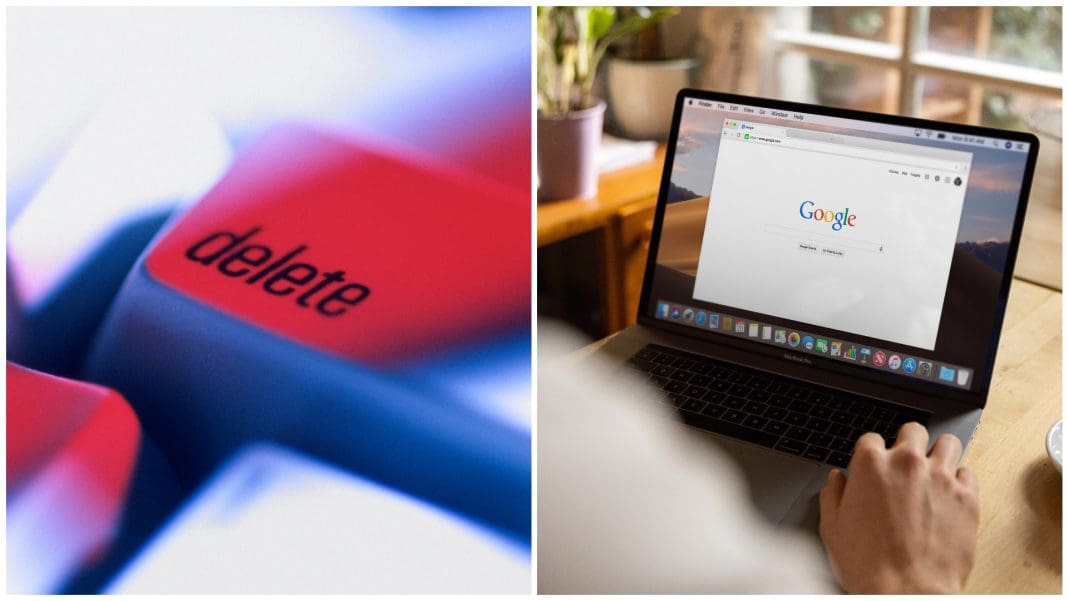Now is an excellent time to revisit your old Google accounts.
Starting December 1, 2023, Google will permanently delete Google accounts that have been inactive for two years. All contents, including photos, calendar entries, e-mails, contacts, and drive documents, will be permanently removed.

“If a Google Account has not been used or signed into for at least two years… the account and its contents – including content within Google Workspace (Gmail, Docs, Drive, Meet, Calendar) and Google Photos will be deleted.”
Business and School-managed accounts are not included
Google emphasizes that only personal accounts will be deleted. Business accounts and school-managed accounts will not be removed. Moreover, accounts with active subscriptions to any applications or uploaded videos on YouTube will not be deleted.


Why is Google Deleting Accounts?
Google’s account deletion is to purge their system of inactive accounts that are prone to getting hacked or compromised. According to Google, inactive accounts often have old or re-used passwords without security checks.
This is also a move by Google to prevent identity theft and other cybersecurity risks.

How to Protect Your Accounts from Deletion
There is a way for you to keep all your Google accounts and make them active. All you have to do is sign in and use Gmail, Google Drive, and more.

Simply read or send an email, upload something on Google Drive, download an app from the Google Play store, and watch a YouTube video. Moreover, you can also use Google search or access a third-party application by using your Google account.

Save Your Google Data
You can also opt to save your Google data.
Users can open this link, which will explain how to use Google Takeout. Google Takeout allows users to download all data or save only specific ones like email or photos.
Downloaded data will be stored in either Dropbox or Microsoft OneDrive.