Are you tired of the endless calculation when splitting bills among your friends?
GCash KKB Feature is here to the rescue. You can skip the math and automate your next bill with family or friends. It’s now easy to split the bills and never forget about collecting anymore.

GCash KKB (“Kanyang-kanyang Bayad”) Feature Explained
New in GCash: KKB (“Kanyang-kanyang Bayad”) Feature lets this application automatically calculate the amount that will be divided when splitting the total cost of bills among peers and friends.
This feature has the following categories where you can split a total amount of money, such as food, entertainment, family, friends, gifts, shopping, transportation, travel, utilities, and other activities. Amounts requested to be split among the group are deducted exactly. It provides a seamless digital payment method.

Perks You Can Make Most Out of the Feature
First, it lets you easily track payment history during the splitting of the total cost, aside from avoiding endless huddles of math calculations. You don’t have to worry if your friend will ditch you when the group is paying. You don’t have to pay an additional, “abono” as we say when your friend runs away that usually ends badly among the group.
Lastly, it also allows you to individually pay for your additional orders, especially when ordering food. However, we would like to clarify that this only works for quick splits only. Meaning, for complex divisions, such as: paying individual meals and service charges, and pitching for a group order — you will still have to do either some math outside the app or several KKB requests within the app.
Here’s how to request their KKB Feature:
- Open GCash. From the main page, tap the ‘Send’ icon.
- Tap ‘Send KKB’.
- Tap on ‘New KKB Request’.
- Input the category and due date of your amount that will be requested to be paid.
- For the due date, Today is the default. However, if you decide to pay on a specific date, you can set it accordingly.
- Select how you wish to split the bill.
- If you ordered your own meals individually, select ‘split by item’. If you ordered food as a group then you can select ‘split equally.
- If you choose ‘Split by item’, the application will ask the initiator (who made the KKB request) to determine the amount to be paid per person. If the person ordered a meal and a drink, just tap the plus button to add. It will be added in the final breakdown. After finalizing the amount, a summary will be shown of how much each individual has to pay aside from the grand total.
- If you choose ‘Split Equally’, the app will ask for the total cost then it will be automatically divided among the group.
- Input the GCash registered mobile numbers of those you will be splitting the bill with and tap Next.
- The application can let you add those who are in your contacts but you can also manually add them yourself. Also, you can create and save groups on the app for easier division of payments in the future.
- Input the item names and their corresponding costs.
- Review the details and click Send.
- Once the requests have been successfully created, you will be able to see under the ‘Active Tab’ in the feature if it’s unpaid. If it’s taking them a while to pay, you can nudge them then GCash will send them a notification to pay.
- In case your friends pay cash in person, you can manually mark the KKB request as paid. It will transfer to the ‘Completed’ tab.
- If paid, the initiator of the request will receive the fund and notification of payment.
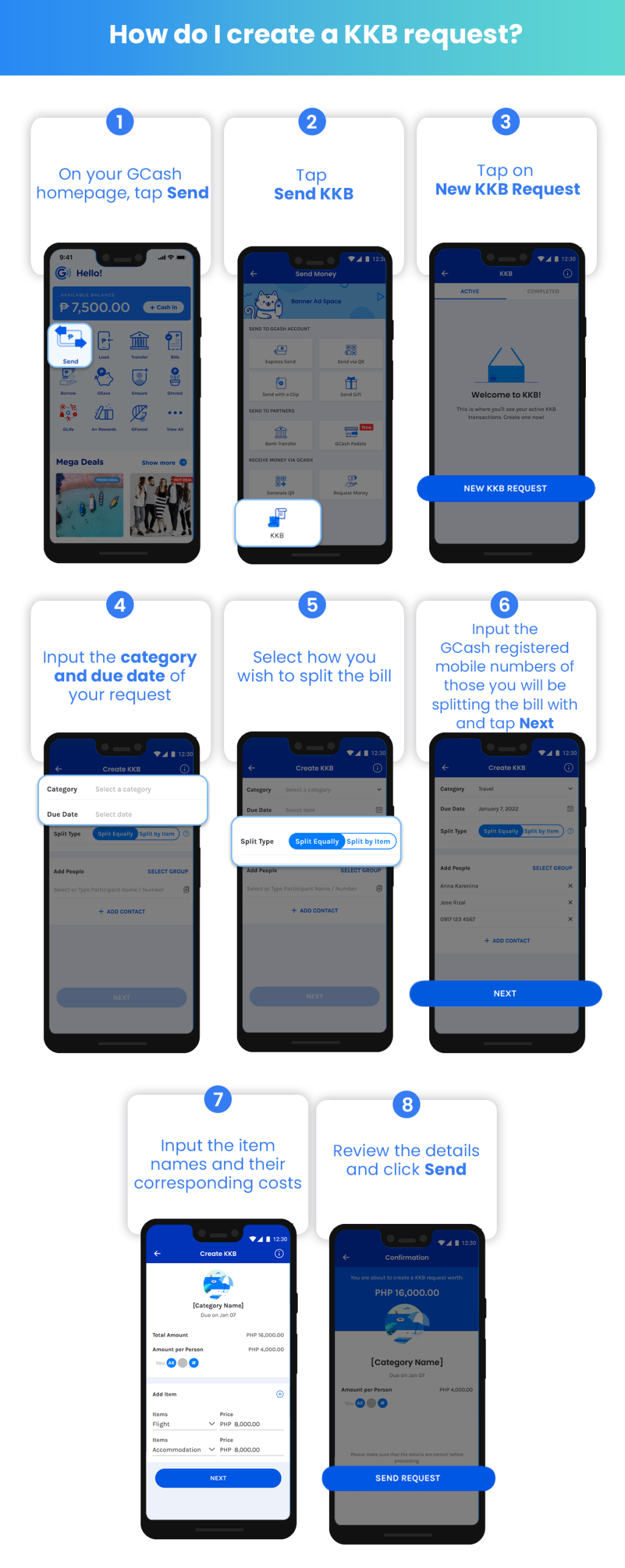
With the rapid digitalization of this age and the slow transition of society including our country to digital – digital platforms continue to develop and provide innovations for a seamless digital experience. Ultimately, this is the main purpose why technologies are made: to make people’s lives easier.

