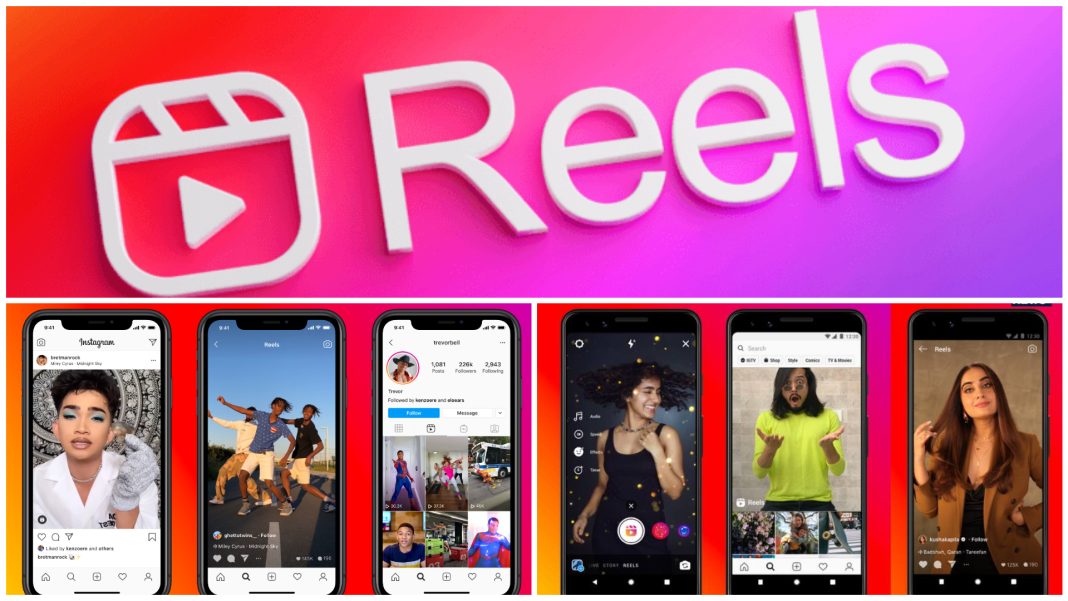Instagram Reels is finally here in the Philippines.
It has been a long time coming and navigating this whole other world of creating and discovering short, entertaining videos on the app might overwhelm some.
Don’t worry because we’re here to guide you to make your first IG Reels an amazing one.

The IG Reels gives users the ability to create and edit up to 60-second short-form videos complete with new in-app video editing tools and are shareable through Instagram Stories, direct messages, news feed, and the new Reels tab.
How to create amazing Reels?
- Open Instagram and tap the Reels button located at the bottom center of the app between the search and heart button.
- Choose a video you’ve taken earlier in your camera or record a new one by first choosing the length of the video using the editing tools on the sides.

These editing tools helps you create creative videos so make sure to use them.
- Audio- used to search for a song that best fits your video from the Instagram music library (music note icon)
- Length of Video- You’ll have a choice on how long you’ll want to record, may it be 15 sec, 30 sec, or 60 sec.
- Speed- to speed up or slow down portions of the video or audio. You can choose to half the speed or double it and even triple it.
- AR Effects- you’ll have many options on what effects to use in the effect gallery whether trending, reels or appearance.
- Timer and countdown- a timer and countdown so that users can record hands-free, and fully prepare for the shot
- Align- this is used to line up objects across clips to allow seamless transitions. This tool will appear if you are adding another clip to your reel.
- Timed text and stickers- this tool will be available for the preview where you add text and stickers and make them appear only at certain points of the video or set its duration.
- Once you are satisfied with the reel you’ve created, tap “next”.
- Write your caption and choose your cover by tapping the image with “cover” indicated.
- The video will be shared to reels and you’ll have achoice on whether you’ll want to also share it to your feed.
- Now, tap share and you are now a creator in Instagram.

In a world of so many amazing stories, stand out by creating an impactful and aesthetic reel with this new Instagram feature.