With the pandemic’s end nowhere yet in sight, many of us are forced to undergo work-from-home schemes. Ever since, this beneficial opportunity for those who get to experience it, has been working with a little or almost to none losses in terms of productivity.
To maintain or maybe enhance that productivity, here are some tools that can be used to conduct virtual meetings.
1. Zoom
What makes this tool stand out among the rest is its host-participant feature, giving the host the complete control of the meeting. This is ideal for presentations and classes.
- Max Number of Attendees: 100
- Account Registration: Not Required
- Screen Sharing: Yes
- Screen/Sound Recording: Yes



2. Google Meet
If you are already using Gmail, then it is easier to access this tool. Some certain features differ between the free and the paid ones. With the pandemic ongoing, Google Meet offers free use of the features of the paid version until September 30, 2020.
- Max Number of Attendees: 100
- Account Registration: Not required in the paid version
- Screen Sharing: Yes
- Screen/Sound Recording: Only available in the paid version

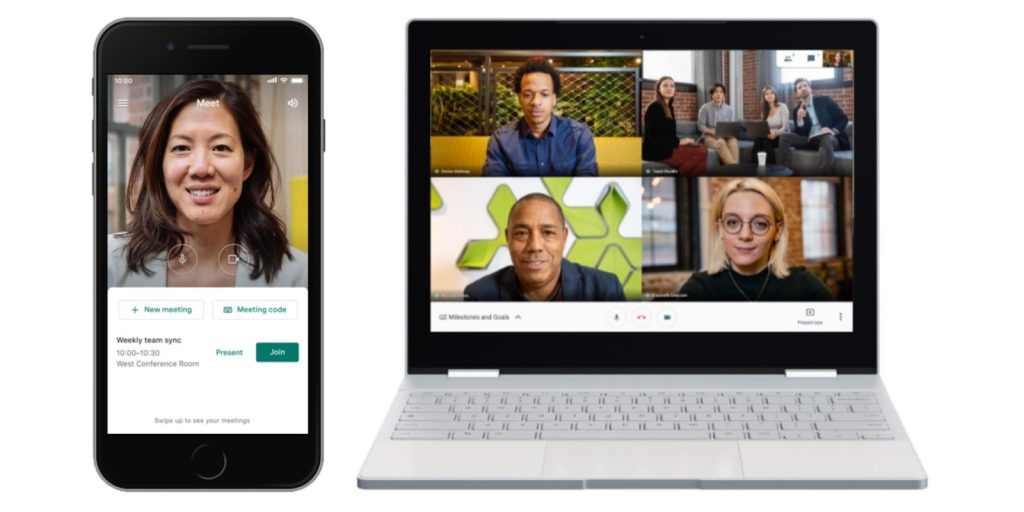
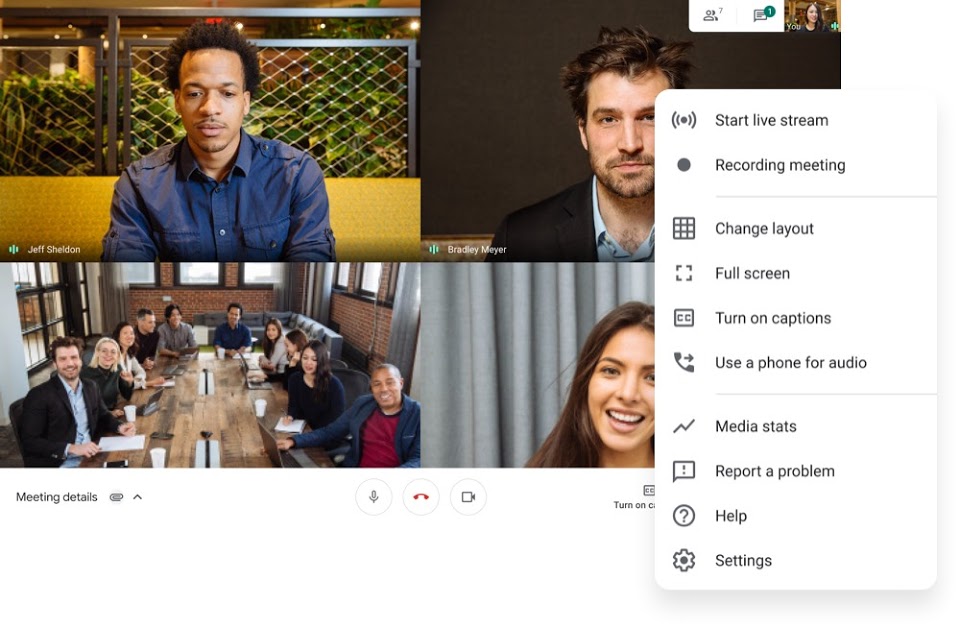
3. Microsoft Teams
Personally, this is what we use at work and what makes this awesome is that it has a chat function and also, documents can be shared with its storage function.
- Max Number of Attendees: 250
- Account Registration: Required
- Screen Sharing: Yes
- Screen/Sound Recording: No


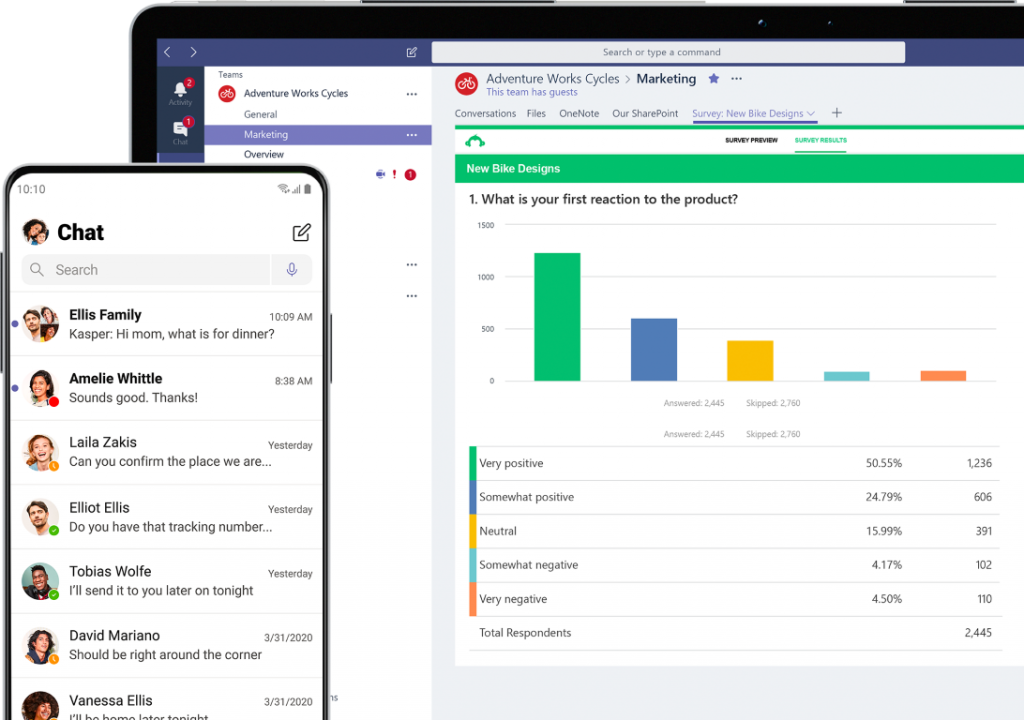
4. Cisco Webex Meetings
This tool is encouraged for seminars as only the host can record the sessions. This tool is also surely safe to use, as it is owned by Cisco Systems, one of the world’s top cybersecurity experts.
- Max Number of Attendees: 100
- Account Registration: Not Required
- Screen Sharing: Yes
- Screen/Sound Recording: Possible for the host only

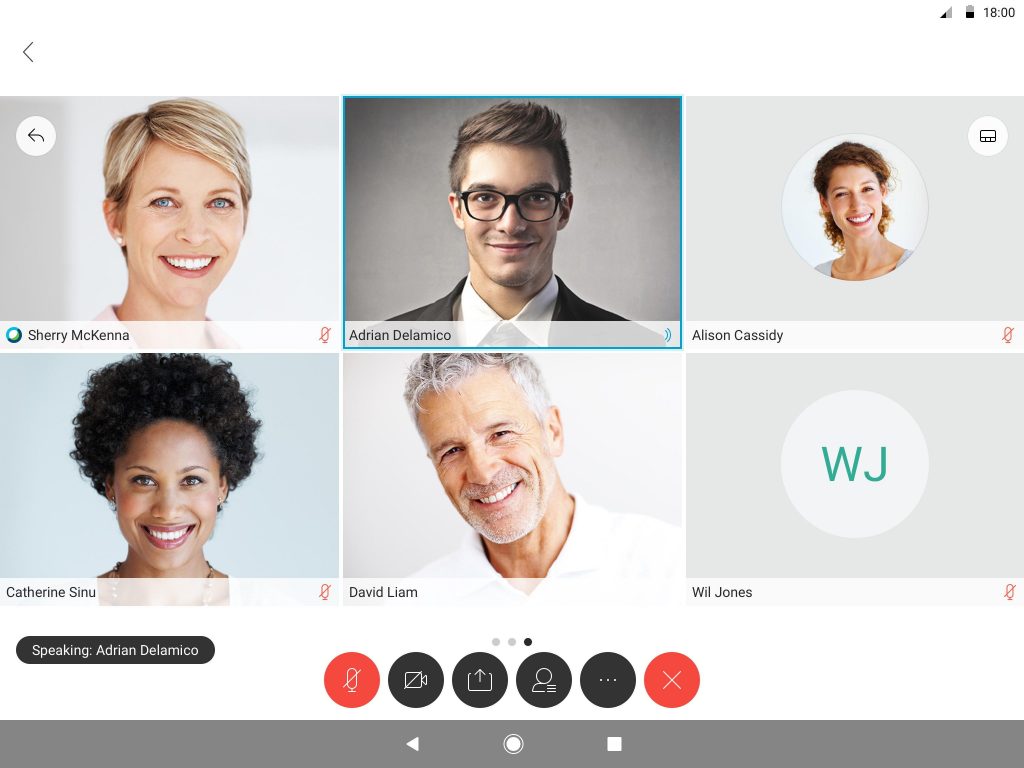
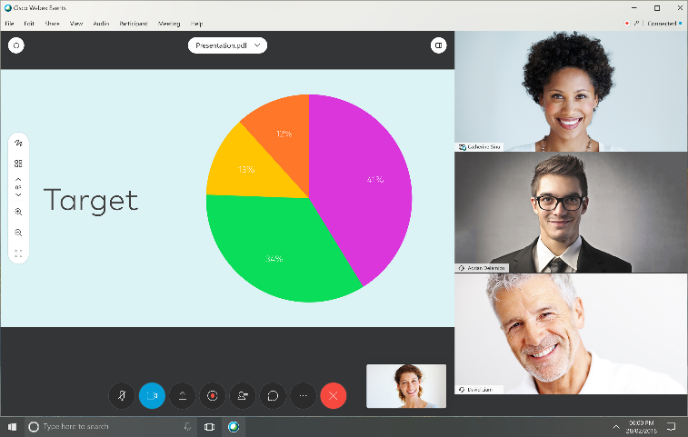
5. Skype
This is one of the pioneers when it comes to video chatting and conferencing. Skype has been there ever since for virtual meetings and is still operating up to this day.
- Max Number of Attendees: 50
- Account Registration: Not Required
- Screen Sharing: Yes
- Screen/Sound Recording: Yes



Working from home might be boring after some time, but for sure we gotta do what we gotta do. So, which among the tools do you like the most?

