In the ever-evolving landscape of technology, staying informed about potential earthquakes has become more critical than ever, especially in earthquake-prone regions like the Philippines. Thanks to advancements in smartphone capabilities, users can now receive timely alerts about earthquakes, providing crucial seconds that could make a life-saving difference.

It was just last Friday when a 6.8 magnitude earthquake hit General Santos City, South Cotabato. Aftershocks were also felt across Cebu, which further shows how countries with the same geological conditions as ours consistently experience earthquakes. This all the more raises the urgency of being proactive.
Here, we’re going to talk about how you can enable earthquake alerts both on Android and iPhone devices and introduce three earthquake apps to enhance your preparedness.

For Android Users
Android users have a distinct advantage when it comes to earthquake alerts. Unlike the iPhone, Android’s system doesn’t rely on SIM cards or government notices. Instead, it utilizes the internal accelerometer in every Android phone to detect vibrations, sending data to Google. Once Google determines an earthquake is occurring, it swiftly sends out alerts to every Android device in the affected area.
Here is how to activate this feature:
- Go to Settings > Location > Earthquake Alerts.
- Turn on both earthquake alerts and the Emergency Location Service.
- For devices with variations in the menu, a quick search for “Earthquake alerts” in settings will lead you to the right options.
For iPhone Users
While iPhone earthquake alerts depend on government notices and may not be as prompt as Android’s system, users can still enable emergency alerts for added safety. If you want to be more equipped than being reliant on government alerts, there are also third-party earthquake apps that you can easily download which will be listed as well.
Here is how to activate government alerts on your iPhone:
- Navigate to Settings > Notifications > Emergency Alerts.
- Turn on Emergency Alerts.
Earthquake apps that you can download for extra precaution are as follows:
1. Earthquake

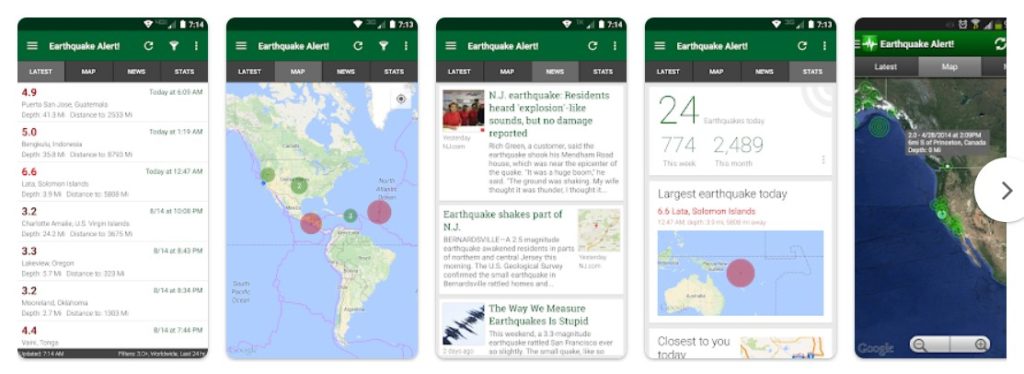
Boasting the title of the most downloaded earthquake-related app, “Earthquake” stands out for its comprehensive map displaying active earthquakes worldwide. The app pulls data from geological organizations globally, providing users with a real-time overview of seismic activity. Its critical alert system is considered the best among the recommended options.
2. QuakeFeed


For iPhone users looking for a visually appealing and user-friendly interface, “QuakeFeed” is the ideal choice. Despite the presence of ads, its clean and simple design resembles that of a built-in Apple app. The app delivers real-time earthquake information, ensuring users stay informed in a visually pleasing manner.
3. My Earthquake


“My Earthquake” offers a simplified and streamlined alternative to the more comprehensive apps. While not as detailed, it efficiently gets the job done, providing users with essential earthquake alerts without overwhelming them with unnecessary information.
In the face of seismic threats, technology has empowered individuals to take proactive measures. Whether you’re opting for the efficiency of Android’s system, or exploring third-party apps like “Earthquake,” “QuakeFeed,” or “My Earthquake,” staying ahead of the shake has never been more accessible.

