Kaingon jud tag, “SA WAKAS!”

The Philippines is one of the countries nga lisud kaayo mukuha ug valid ID because in order to get one, you need a different VALID ID and tons of documents to support it! But, hurrah! Now, you can download your National ID in just a few clicks.

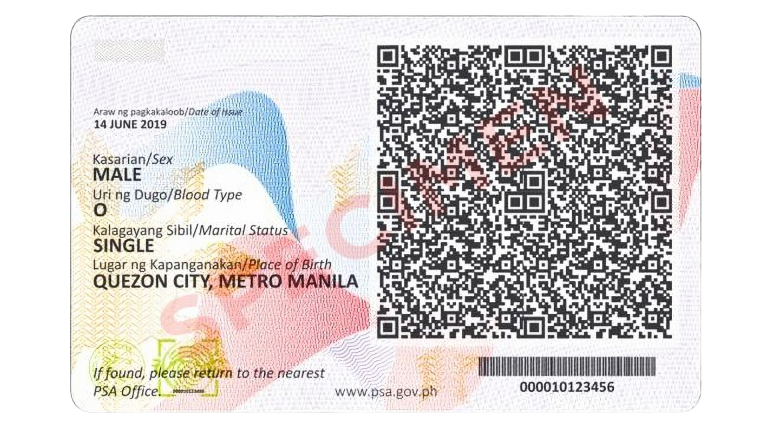
Follow the easy steps below:
- Step 1: Visit the https://national-id.gov.ph/
- Step 2: Grant consent for the website to generate your information by clicking “PROCEED.”
- Step 3: Input your complete details, or the information that you used when registering for the National ID. For example, if your name has a special character, or if you have a suffix, indicate it in the boxes. Then, click “CONTINUE.”
- Step 4: Allow the website to access your camera for the facial verification process. Click on the “START LIVENESS” button and make sure to have ample lighting for the camera to capture your face.
- Step 5: Once your National ID is downloaded, check if the information indicated are all accurate.
And that’s it! Now, you have your National ID at your fingertips, and in super HD format, too, as you can zoom in up to 500% and it still will retain its quality.
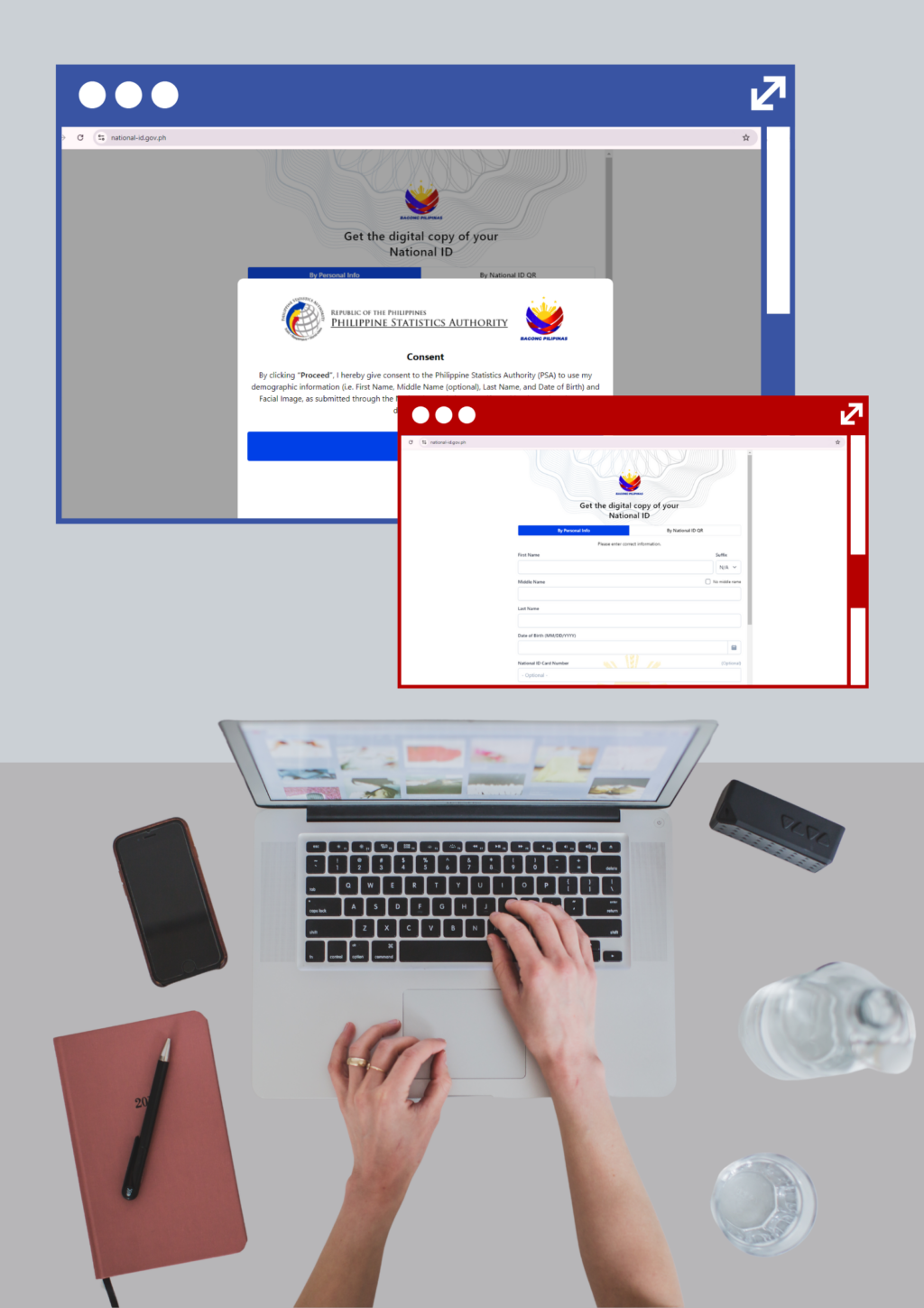
Sugboanons, quit waiting for the government to deliver your ID, download it now!

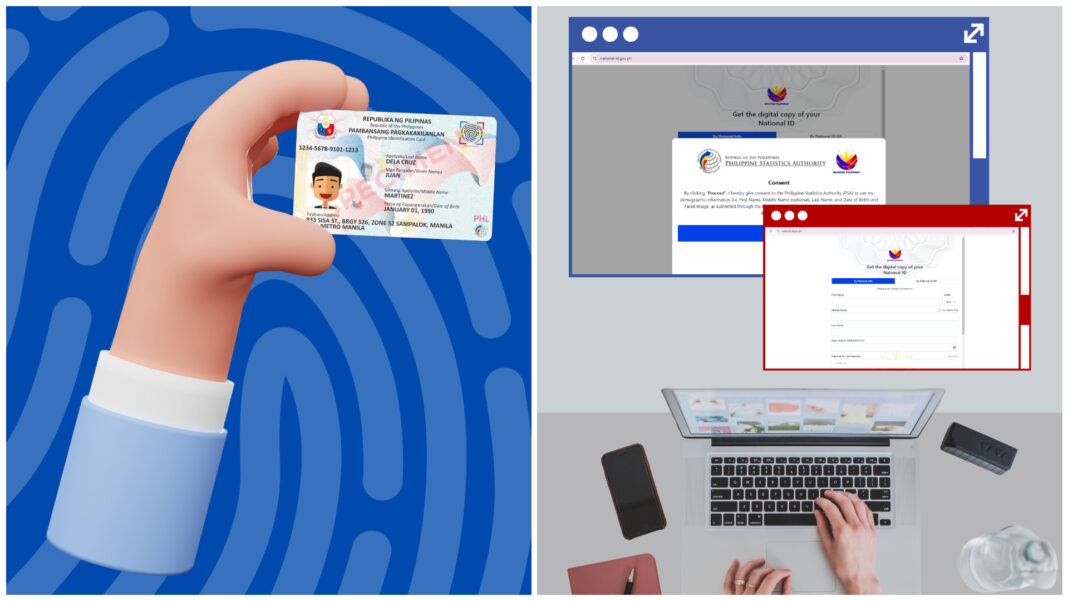
National ID WLA pa ako
National Id
Kaingon jod ko sa wakas
National Id
National ID
national ID
national id