
The quarantine period has gone for so long already and honestly, no one can blame anybody for being unproductive. During the pandemic, many have been staying in their homes without work to be done. All that time has turned into waste. As the old saying goes, time is gold, and indeed you can spend your time more wisely by learning something new.
With the previous saying comes another relevant quote, which is knowledge is power. Therefore, if you use your time to acquire knowledge, then you can use that power for gold. It is a simple equation but it works brilliantly.
One topic that is easy to get into and is also easy to practice is programming. After all, coding and programming is done on a computer, and we are surrounded by it almost every day. So, why not start now?
There is no need to worry if you have no experience. This article can guide you to learn in a beginner’s perspective.
Developing logic skills using Scratch

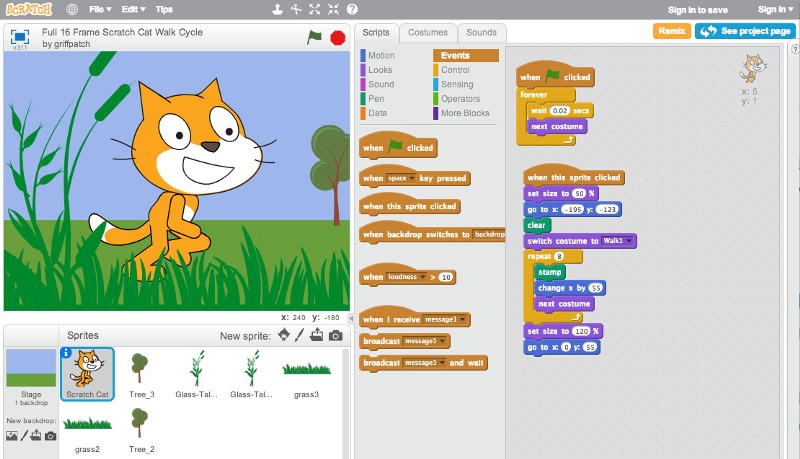
Programming needs logic to run effectively. When you are writing code, it is like giving instructions to the computer on what to do. However, those instructions are written through building blocks of codes called functions. When using these functions, you need to apply it logically. You cannot just write onto a computer, “hey, make this ghost move up and down.”
What is Scratch?
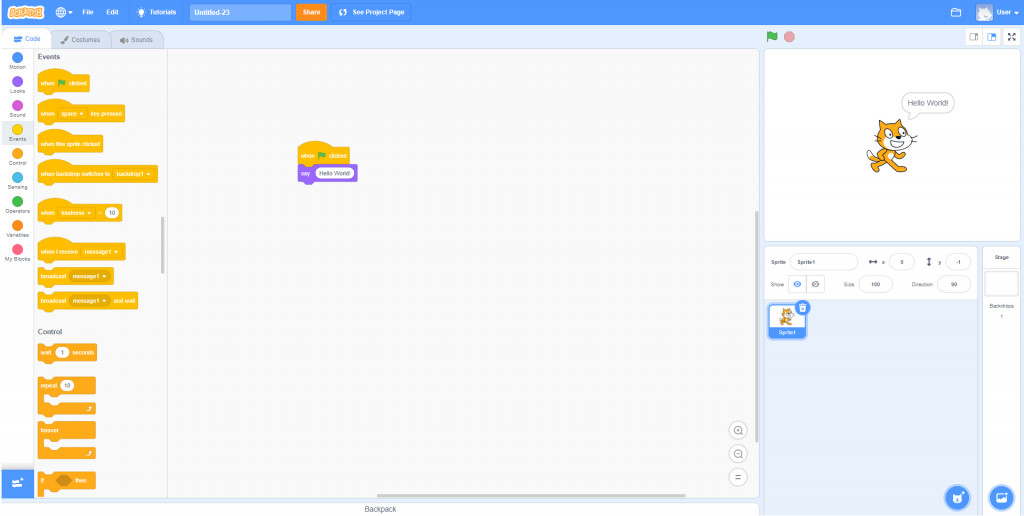
Scratch is one of the best introductions to programming logic there is. It treats code functions as “blocks”. They are just like Legos that, when connected, can do things for you. For example, if you put in a “move 10 steps” block after a “when flag is clicked”, then your icon will move 10 steps when the flag is clicked. It is very easy and simple. There are also Tutorials that you can follow the more advanced you get.
It is also completely free. You can access Scratch through scratch.mit.edu.
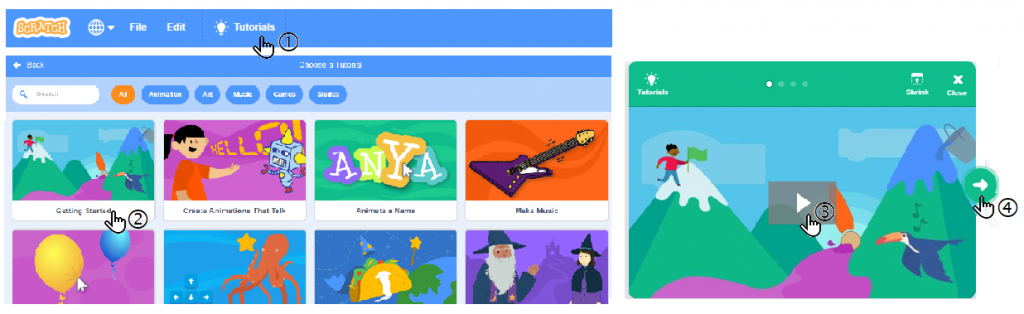
Choosing your specialty

When you have developed your programming logic, it is time to choose your specialty. Programming branches out into many fields. Knowing what you want to do is very vital to determine where you want to focus. An example of this is:
- If you want to make the display that the user sees (Front-end): Javascript, HTML & CSS
- If you want to make the program do what you want it to do (Back-end): Ruby, Python, Javascript, or PHP
- If you want to make programs for the phone (Mobile): Swift (iOS) or Java (Android)
- If you want to make programs for Windows (Windows): C#
- If you want to make programs for the Apple Mac (MacOS): Swift or Objective-C
- If you want to make systems (OS): C/C++
- If you want to make games (Game development): (C++, Unity and C#)
Finding tutorials on the internet

Once you have found what you want to do, then choosing a language is easy. When you have chosen a language, it is time to proceed to finding a tutorial on how to program with it. This article cannot teach every single language after all, so you can use the internet. If you are familiar with Reddit, the subreddit r/learnprogramming is very useful.
You can find tutorials on your programming language in Tutorialspoint, Free Code Camp, Khan Academy, W3 Schools, and more. Remember, Google is your ally.

